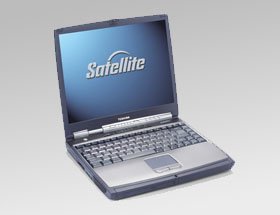
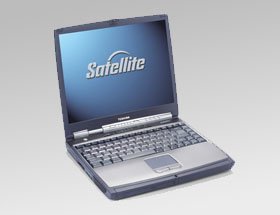
[ Hardware | Partitioning | Installation of SuSE 8.x | XFree86 | DVD | Power Management | Ethernet | Sound | USB | FireWire ]
Mobile Intel Pentium IIIE 850 Mhz
128 MB SDRAM (Kingston KGM100x64C2/128SO )
nVIDIA GeForce2 Go 16MB
Texas Instruments PCI-1420 CardBus Controller
Texas Instruments TSB43AB22 1394A-2000 OHCI PHY/Link-Layer Controller
SMSC LPC47N227 IrDA
STM(CMG) ST92163 Smart Media reader
APM v1.2, ACPI v1.0b
I chose this partitioning scheme:
|
Partition |
Partition Type |
Drive |
Start Offset |
Partition Length |
|
/dev.hda1 |
NTFS |
C: |
0 MB |
5051 MB |
|
/dev/hda2 |
Linux Swap |
|
5051 MB |
753 MB |
|
/dev/hda3 |
reiserfs |
/boot |
5804 MB |
101 MB |
|
/dev/hda5 |
reiserfs |
/ |
5906 MB |
525 MB |
|
/dev/hda6 |
reiserfs |
/tmp |
6432 MB |
203 MB |
|
/dev/hda7 |
reiserfs |
/var |
6636 MB |
400 MB |
|
/dev/hda8 |
reiserfs |
/usr |
7036 MB |
3074 MB |
|
/dev/hda9 |
reiserfs |
/usr/local |
10111 MB |
3074 MB |
|
/devhda10 |
reiserfs |
/home |
13186 MB |
5890 MB |
Installation was easy, just booted from SuSE 8.x DVD and
and followed the on screen instructions. I chose default system with
KDE . All devices were detected. Later some
customization is required:
a) In 8.0 I can have only one mouse
device, when I used external USB mouse AccuPoint is not working
unless I unplug mouse.
b) There are no ACPI support in SuSE 2.4.18
kernel. SuSE 8.1 is shipped with modified 2.4.19 kernel which has
most of ACPI modules ready to load. Then you have to install acpid
provided on installation disk and add following line to
/etc/init.d/boot.local
file: /etc/init.d/acpid start After that /proc/acpi
files would be created.
YaST detects the screen and display automatically however after rebooting hardware cursor is gone. I would recommend downloading latest drivers from http://www.nvidia.com You need two files:
Kernel driver NVIDIA_kernel-1.0-3123.suse81.i586.rpm
Installation:
$
rpm -Uvh NVIDIA_kernel-1.0-3123.suse81.i586.rpm
$
rpm -e NVIDIA_GLX
$ rpm -ivh NVIDIA_GLX-1.0-3123.suse81.i586.rpm
You should not use the .-U. option to upgrade the NVIDIA_GLX RPM because a problem in the uninstall section of older NVIDIA RPMs will cause some files to be incorrectly removed. Instead, use .-e. to remove the old NVIDIA_GLX RPM and then install the new one.
Edit your /etc/X11/XF86Config
file: Change the line containing Driver "nv”
to read Driver "nvidia". Also, make sure that
within the Section "module" part of the file,
you have a line that says Load "glx", and that
you comment out the lines reading Load "GLcore"
and Load "dri".
Not tested.
I didn't try APM after reading in many places that BIOS implementation of APM is very buggy.
It looks ACPI that comes with SuSE 8.1 is not compatible with KLaptop tool available in KDE 3.0. I tried kacpi, aKpi and gkrellm module and none of them really works. I know that for sure ac adapter and battery status works because files in /proc/acpi are changing when I unplug power. ACPI reports version 20020829. I guess the best option would be to compile latest kernel with appropriate patches from ACPI4Linux
This worked perfectly straight out of the box, with no tweaking at all, using the 8139too driver.
Sound worked fine without any alterations (using the i810_audio driver)
So far I've only tried a Logitech USB mouse, Canon PowerShot A20 digital camera and Logitech QuickCam Express camera. All devices are detected however webcam requires kernel module available from here
I needed 4-pin to 6-pin adapter to connect hard drive to iLink port. When I plugged my Ikebana FireBlaster is is visible:
scsi1 : IEEE-1394
SBP-2 protocol driver (host: ohci1394)
Attached scsi disk sdb at
scsi1, channel 0, id 0, lun 0
It looks like it uses Seagate ST360021 hard drive.
Host: scsi1 Channel: 00 Id: 00 Lun: 00 Vendor: ST360021 Model: A Rev: Type: Direct-Access ANSI SCSI revision: 06
Satellite 3000 uses ST92T163R4T1L Smart Media controller from STMicroelectronics .which complies with USB 1.1 specification ((12 megabits per second)
scsi0 : SCSI emulation for USB Mass Storage devices
Vendor: STM(CMG) Model: FlashCardReader Rev: 1.28 Type: Direct-Access ANSI SCSI revision: 02 SuSE created mount point /media/sda1. You can mount it with following command: $ mount -t vfat /dev/sda1 /media/sda1